구글이 인수한 Writely, 초대장 신청하세요.
구글에 대한 블로그 중 상위 1,2위를 다투는 블로그인 Philipp Lenssen의 Google Blogoscoped에서 구글이 얼마 전 인수한 웹기반의 워드프로세서 회사 Writely의 초대장을 배부합니다.
구글이 인수한 회사들은 인수한 즉시 회원가입을 받지 않고 초대장 신청만 받습니다. 하지만, 아무리 신청을 해도 가입을 위한 메일은 발송되지 않고 있는데 Philipp Lenssen이 초대장을 가지고 있나 봅니다.
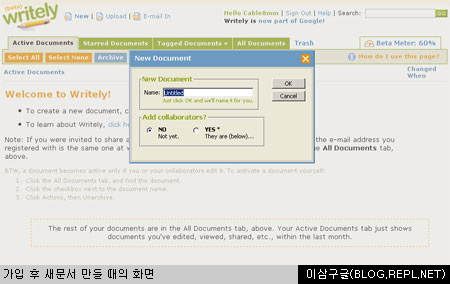
팔글에서 신청을 했는데 5분도 안되서 초대장이 도착했습니다. 다음은 초대장 전문.
welcome to Writely!
You can access the secure document called ‘MyNewDocument’ from Pharbeson (초대장 보낸 분의 이메일) as:
E-mail address: 제 이메일
Password: ***
Click here to sign in and view the document: http://www.writely.com/Doc.aspx?id=*****
Replies to this message will be forwarded to 초대장 보낸 분의 이메일.
Writely is a simple, secure online word processor.
At Writely, we have a very strict NO-SPAM policy, which means we won’t ever sell, trade or give away any e-mail address you enter.
We also take data security very seriously. Only people you authorize can view or modify a document.
To edit documents with Writely, you will need a fairly up-to-date version of IE, FireFox or Mozilla, and to enable pop-ups for the writely.com domain (we promise not to show any pop-up ads!). Document text can be up to 500KB in length, and images can be up to 2MB.
More questions? Check out our Help Center at http://www.writely.com/?action=help.
회원 가입을 하고 암호를 바꾸면 완료.
신청은 Google Blogoscoped에서 하시면 되고, 조만간 사용기를 올리도록 하겠습니다.
베리 쿨~
Update.
초대장 보내는 방법을 알아냈습니다. 회원 가입이 되면 누구나 보낼 수 있군요. 다만, 10분입니다.
이 밑으로 덧글을 남겨주시는 분 9분께 초대장 발송하겠습니다.(1장은 테스트용으로 사용됐습니다. 서두르세요 ^^

Comments