스프링 부트 프로젝트 개발에 커스텀 도메인 연결하기
스프링 부트 환경에서 http://localhost:8080 이 아닌 https://spring-boot.test 와 같은 도메인으로 개발할 수 있는 방법을 소개합니다.

웹사이트를 개발할 때 localhost나 127.0.0.1로 테스트를 하게 되면 쿠키와 세션, 그리고 카카오 로그인과 같은 외부 SDK와의 연동 문제 등이 생길 수 있습니다. 따라서, ssl과 커스텀 도메인은 라라벨 에코시스템에서는 필수이지만, 다른 프레임워크에서는 공식 문서에서도 이 부분을 다루지 않습니다.
이 글에서는 라라벨 발렛을 이용해서 스프링 부트를 로컬에서 띄우는 방법을 설명합니다.
Laravel Valet을 설치한 후 아래의 순서대로 따라 하세요.
1. valet secure를 실행합니다
cd spring-boot
valet secure
Valet은 간단한 커맨드 만으로 브라우져에서 https://spring-boot.test 로 접속을 할 수 있게 만들어 줍니다.
2. Nginx 설정을 수정합니다
Nginx 설정파일을 에디터로 열어주세요.
code /Users/[MAC_NAME]/.config/valet/Nginx/spring-boot.test
이제 Valet의 Nginx 설정파일인 spring-boot.test 파일에서 가장 상단에 다음을 추가합니다.
map $sent_http_content_type $expires {
"text/html" epoch;
"text/html; charset=utf-8" epoch;
default off;
}
그리고, 아래의 코드를 찾아서
location / {
rewrite ^ "/Users/[MAC_NAME]/.composer/vendor/laravel/valet/server.php" last;
}
이렇게 수정합니다.
location / {
expires $expires;
proxy_redirect off;
proxy_set_header Host $host;
proxy_set_header X-Real-IP $remote_addr;
proxy_set_header X-Forwarded-For $proxy_add_x_forwarded_for;
proxy_set_header X-Forwarded-Proto $scheme;
proxy_read_timeout 1m;
proxy_connect_timeout 1m;
proxy_pass http://127.0.0.1:8080; # set the adress of the Spring Boot instance here
}
3. 커스텀 도메인으로 접속합니다
설정을 변경한 후 valet restart 실행 후 https://spring-boot.test 로 접속을 하면 http://127.0.0.1:8080 으로 접속됩니다.(proxy_pass)
자, 이제 스프링 부트 프로젝트를 실행합니다.
./gradlew bootRun
브라우져에 https://spring-boot.test 를 입력하면 스프링 부트 웹사이트를 볼 수 있습니다!
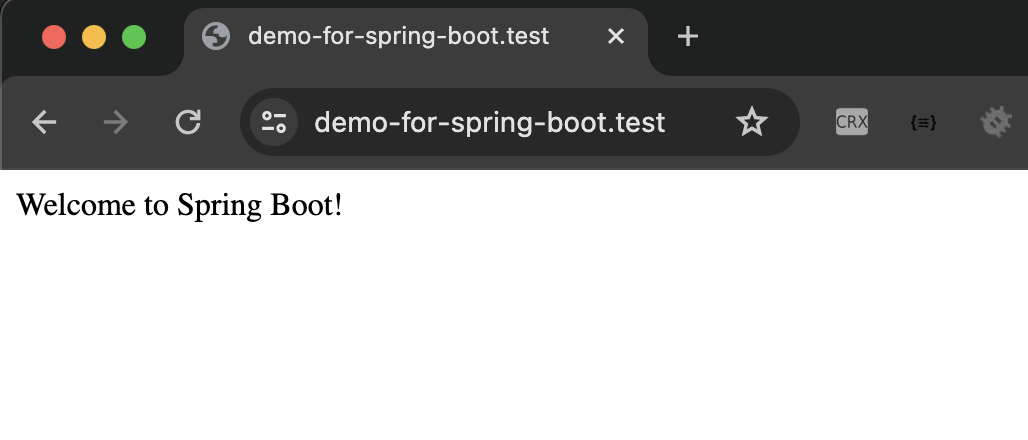
개발할 때 도메인을 이용해야 하는 이유는 인증 관련 작업을 할 경우 IP나 localhost의 경우 개발을 하기가 매우 어렵기 때문입니다. 특히 카카오 로그인 등의 경우는 개발 자체가 불가능할 때도 있습니다.
부가적으로 Valet에는 ngrok나 expose를 이용해서 외부에서도 접속할 수 있거나 하는 기능이 있기 때문에 개발 편의성이 높아지는 장점도 있습니다.
라라벨 발렛을 사용하지 않아도 Ngnix나 Apache를 이용해서 리버스 프록시를 구성할 수 있습니다.
다음은 spring-boot.test 설정파일 전문입니다.
map $sent_http_content_type $expires {
"text/html" epoch;
"text/html; charset=utf-8" epoch;
default off;
}
server {
listen 127.0.0.1:80;
#listen 127.0.0.1:80; # valet loopback
server_name demo-for-spring-boot.test www.demo-for-spring-boot.test *.demo-for-spring-boot.test;
return 301 https://$host$request_uri;
}
server {
listen 127.0.0.1:443 ssl;
#listen VALET_LOOPBACK:443 ssl; # valet loopback
server_name demo-for-spring-boot.test www.demo-for-spring-boot.test *.demo-for-spring-boot.test;
root /;
charset utf-8;
client_max_body_size 512M;
http2 on;
location /41c270e4-5535-4daa-b23e-c269744c2f45/ {
internal;
alias /;
try_files $uri $uri/;
}
ssl_certificate "/Users/cable8mm/.config/valet/Certificates/spring-boot.test.crt";
ssl_certificate_key "/Users/cable8mm/.config/valet/Certificates/spring-boot.test.key";
location / {
expires $expires;
proxy_redirect off;
proxy_set_header Host $host;
proxy_set_header X-Real-IP $remote_addr;
proxy_set_header X-Forwarded-For $proxy_add_x_forwarded_for;
proxy_set_header X-Forwarded-Proto $scheme;
proxy_read_timeout 1m;
proxy_connect_timeout 1m;
proxy_pass http://127.0.0.1:8080; # set the adress of the Node.js instance here
}
location = /favicon.ico { access_log off; log_not_found off; }
location = /robots.txt { access_log off; log_not_found off; }
access_log off;
error_log "/Users/cable8mm/.config/valet/Log/nginx-error.log";
error_page 404 "/Users/cable8mm/.composer/vendor/laravel/valet/server.php";
location ~ [^/]\.php(/|$) {
fastcgi_split_path_info ^(.+\.php)(/.+)$;
fastcgi_pass "unix:/Users/cable8mm/.config/valet/valet.sock";
fastcgi_index "/Users/cable8mm/.composer/vendor/laravel/valet/server.php";
include fastcgi_params;
fastcgi_param SCRIPT_FILENAME "/Users/cable8mm/.composer/vendor/laravel/valet/server.php";
fastcgi_param PATH_INFO $fastcgi_path_info;
}
location ~ /\.ht {
deny all;
}
}
server {
listen 127.0.0.1:60;
#listen 127.0.0.1:60; # valet loopback
server_name demo-for-spring-boot.test www.demo-for-spring-boot.test *.demo-for-spring-boot.test;
root /;
charset utf-8;
client_max_body_size 128M;
add_header X-Robots-Tag 'noindex, nofollow, nosnippet, noarchive';
location /41c270e4-5535-4daa-b23e-c269744c2f45/ {
internal;
alias /;
try_files $uri $uri/;
}
location / {
rewrite ^ "/Users/cable8mm/.composer/vendor/laravel/valet/server.php" last;
}
location = /favicon.ico { access_log off; log_not_found off; }
location = /robots.txt { access_log off; log_not_found off; }
access_log off;
error_log "/Users/cable8mm/.config/valet/Log/nginx-error.log";
error_page 404 "/Users/cable8mm/.composer/vendor/laravel/valet/server.php";
location ~ [^/]\.php(/|$) {
fastcgi_split_path_info ^(.+\.php)(/.+)$;
fastcgi_pass "unix:/Users/cable8mm/.config/valet/valet.sock";
fastcgi_index "/Users/cable8mm/.composer/vendor/laravel/valet/server.php";
include fastcgi_params;
fastcgi_param SCRIPT_FILENAME "/Users/cable8mm/.composer/vendor/laravel/valet/server.php";
fastcgi_param PATH_INFO $fastcgi_path_info;
}
location ~ /\.ht {
deny all;
}
}

Comments